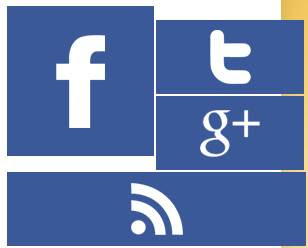
Description :
- Go To Blogger Dashbord → Layout → Page Elements
- Add a HTML/JavaScript Gadget.
- Paste Below Code in it
<center><style>.seconds{text-align:right;color:#000;font-size:10px;}.supportive a:active{position:relative;top:1px}.widget-item-control a{display:none;} .widget-item-control a{display:none;} #supportive{width: 300px; float: left;margin-top: 10px;} #supportive li{position:relative; cursor:pointer; padding: 0 !important;} #supportive .facebook, .googleplus, .rss, .twitter{ position: relative; -moz-transition: all 0.4s ease-in-out; -webkit-transition: all 0.4s ease-in-out; -o-transition: all 0.4s ease-in-out; transition: all 0.4s ease-in-out; z-index: 5; display: block; float: left; margin: 1px;} #supportive .icon{} #supportive .facebook{width: 147px; height: 150px; background: rgba(59,89,152,1) url("https://blogger.googleusercontent.com/img/b/R29vZ2xl/AVvXsEiIa60MyX17ZC3PPJRP2s5UFSMK9oQg3muR9bZ3vkAxMRJEsQI4ibY5gEgEddFGZt_vSDa0YiE9zyHoyj9xBK_-_QSuqmdPVkmxbEKdLfPanJvHYU5TULzH1oVHS7mH1NCFNQ6htp0TLIk/s1600/facebook.png") no-repeat center center;} #supportive .twitter{width: 148px; height: 74px; background: rgba(59,89,152,1) url("https://blogger.googleusercontent.com/img/b/R29vZ2xl/AVvXsEgaSWp4qfQPrj6c0X6oxQsHUfD4_bm3pb3iFXhvjTmyiwr4N92lwyLmXnUF9zjz2TK1rJJJXvfdHMZElfdPF03SPKxiTE2aHrJBEW4pBydZedNVfh2G88SR0kmJCIqsoLDr1Ka7rgOQM00/s1600/Twitter.png") no-repeat center center;} #supportive .googleplus{width: 148px; height: 74px; background: rgba(59,89,152,1) url("https://blogger.googleusercontent.com/img/b/R29vZ2xl/AVvXsEhFxEo_uT9zCAtt9-MYk-gsLqfNtE0MI9flbHuO96qqMgKC3GDlzSKsiI2VOnE6piRvZDnLwWEa9-DwXqiD1PRqWVte8r6F9y0e6c1Vk_lWSXgA05g-oSbQGsV-JK5S0y91wuDL2LMpBWQ/s1600/google+plus.png") no-repeat center center;} #supportive .rss{ width: 299px; height: 74px; background: rgba(59,89,152,1) url("https://blogger.googleusercontent.com/img/b/R29vZ2xl/AVvXsEhM3N_P4SzsxE9lhMaIlDimk9CiJvsKVo3r3BDlrVsMoZcMvObT49I3H7nVK8Iu8tZVvsEUo-a9E5XFiAsj4xlfJ2gv8mRrsAeMrZzcy9XansUDKewdiBKSTUVGoe-2BjOq7hqRMDdCWQA/s1600/rss.png") no-repeat center center;} #supportive li:hover .facebook{background-color:#3468B6;-moz-transition: all 0.1s ease-in-out;-webkit-transform: rotate(-10deg); -moz-transform: rotate(-10deg); -o-transform: rotate(-10deg); -ms-transform: rotate(-10deg); transform: rotate(-10deg); -webkit-transition: all 0.1s ease-in-out;} #supportive li:hover .twitter{background:rgba(64,153,255,1) url("https://blogger.googleusercontent.com/img/b/R29vZ2xl/AVvXsEgaSWp4qfQPrj6c0X6oxQsHUfD4_bm3pb3iFXhvjTmyiwr4N92lwyLmXnUF9zjz2TK1rJJJXvfdHMZElfdPF03SPKxiTE2aHrJBEW4pBydZedNVfh2G88SR0kmJCIqsoLDr1Ka7rgOQM00/s1600/Twitter.png") no-repeat center center;-moz-transition: all 0.1s ease-in-out; -webkit-transition: all 0.1s ease-in-out;} #supportive li:hover .googleplus{background:rgba(228,69,36,1) url("https://blogger.googleusercontent.com/img/b/R29vZ2xl/AVvXsEhFxEo_uT9zCAtt9-MYk-gsLqfNtE0MI9flbHuO96qqMgKC3GDlzSKsiI2VOnE6piRvZDnLwWEa9-DwXqiD1PRqWVte8r6F9y0e6c1Vk_lWSXgA05g-oSbQGsV-JK5S0y91wuDL2LMpBWQ/s1600/google+plus.png") no-repeat center center;-moz-transition: all 0.1s ease-in-out; -webkit-transition: all 0.1s ease-in-out;} #supportive li:hover .rss{background:rgba(255,102,0,1) url("https://blogger.googleusercontent.com/img/b/R29vZ2xl/AVvXsEhM3N_P4SzsxE9lhMaIlDimk9CiJvsKVo3r3BDlrVsMoZcMvObT49I3H7nVK8Iu8tZVvsEUo-a9E5XFiAsj4xlfJ2gv8mRrsAeMrZzcy9XansUDKewdiBKSTUVGoe-2BjOq7hqRMDdCWQA/s1600/rss.png") no-repeat center center;-moz-transition: all 0.1s ease-in-out; -webkit-transition: all 0.1s ease-in-out;}</style><ul id='supportive'><li><a class='icon facebook' href='http://www.facebook.com/USERNAME3' target='_blank'></a></li><li><a class='icon twitter' href='http://twitter.com/USERNAME2' target='_blank'></a></li><li><a class='icon googleplus' href='G+ URL' target='_blank'></a></li><li><a class='icon rss' href='http://feeds.feedburner.com/USERNAME1' target='_blank'></a></li><div class="seconds"><a href="http://Onlineblogustaad.blogspot.com/" target='_blank'>Get This</a></div></ul></center>
Customize Your code. Find USERNAME1 , USERNAME2 , USERNAME3 , G+ URL Change it.
Save Gadget.
Allah Hafeez

ConversionConversion EmoticonEmoticon